Seite 1 von 2
Weewx 5.02 Wind wird in m/s angezeigt
Verfasst: 16 Jun 2024 18:19
von max161243
Hi,
wo kann man das umstellen ?
Wind wird in m/s angezeigt
Ich verwende Weewx 5.02 mit dem originalen Seasons-skin,
GW2000
Grüße max
Re: Weewx 5.02 Wind wird in m/s angezeigt
Verfasst: 16 Jun 2024 19:45
von Werner
@Max,
da gibt es zwei Möglichkeiten:
Zentral in der weewx.conf
Code: Alles auswählen
[StdReport]
[[Defaults]]
[[[Units]]]
[[[[Groups]]]]
group_speed = km_per_hour # Options are 'mile_per_hour', 'km_per_hour', 'knot', or 'meter_per_second'
group_speed2 = km_per_hour2 # Options are 'mile_per_hour2', 'km_per_hour2', 'knot2', or 'meter_per_second2'
[[[StringFormats]]]
km_per_hour = %.1f
oder in der de.conf (Deutsche Sprachdatei vom entsprechenden Skin)
normalerweise bei Seasons skin ->/etc/weewx/skins/Seasons/lang/de.conf
Code: Alles auswählen
[Units]
[[Groups]]
group_speed = km_per_hour # Options are 'mile_per_hour', 'km_per_hour', 'knot', or 'meter_per_second'
group_speed2 = km_per_hour2 # Options are 'mile_per_hour2', 'km_per_hour2', 'knot2', or 'meter_per_second2'
[[StringFormats]]
km_per_hour = %.1f
Wobei ich gleich auch auf eine Nachkommastelle umstellen würde, da diese Defaulteinstellung
km_per_hour = %.0f
ist, also ohne Nachkomma-Darstellung.
Wobei du wahrscheinlich auch noch diese Einträge brauchst:
Code: Alles auswählen
group_rain = mm # Options are 'inch', 'cm', or 'mm'
group_rainrate = mm_per_hour # Options are 'inch_per_hour', 'cm_per_hour', or 'mm_per_hour'
Re: Weewx 5.02 Wind wird in m/s angezeigt
Verfasst: 16 Jun 2024 20:44
von max161243
Vielen Dank Werner, hat so geklappt.
Noch eine Frage: Dein neowx-material Skin gefällt mir gut, würde der auch mit Weewx 5.02 funktionieren ?
https://www.pc-wetterstation.de/wetter/ ... index.html
grüße max
Re: Weewx 5.02 Wind wird in m/s angezeigt
Verfasst: 17 Jun 2024 05:32
von max161243
Hallo,
neowx funktioniert leidernicht , beim Report werden viele Dateien nicht erzeugt, u.a. die Index.html
grüsse max
Re: Weewx 5.02 Wind wird in m/s angezeigt
Verfasst: 17 Jun 2024 06:06
von moppedhausi
Hallo Max.
Bei meiner Weewx 5.0.2 Installation gab und gibt es noch Problemchen.
Aber der NeoWX Material skin v1.11 funktioniert bei mir sehr gut.
Was sagt denn bei Dir "sudo journalctl -u weewx -f"
https://wing-willich.de/wetter/raspi5/standard/
Re: Weewx 5.02 Wind wird in m/s angezeigt
Verfasst: 17 Jun 2024 07:10
von max161243
Hallo, folgende Ausgabe:
pi64@pi64:/var/www/html $ sudo journalctl -u weewx -f
Jun 17 08:00:34 pi64 weewxd[3113]: _etc_weewx_skins_neowx_material_year_html_tmpl.py:441: SyntaxWarning: "is not" with a literal. Did you mean "!="?
Jun 17 08:00:34 pi64 weewxd[3113]: _etc_weewx_skins_neowx_material_year_html_tmpl.py:492: SyntaxWarning: "is not" with a literal. Did you mean "!="?
Jun 17 08:00:34 pi64 weewxd[3113]: _etc_weewx_skins_neowx_material_year_html_tmpl.py:504: SyntaxWarning: "is not" with a literal. Did you mean "!="?
Jun 17 08:00:34 pi64 weewxd[3113]: _etc_weewx_skins_neowx_material_year_html_tmpl.py:516: SyntaxWarning: "is not" with a literal. Did you mean "!="?
Jun 17 08:00:38 pi64 weewxd[3113]: INFO weewx.cheetahgenerator: Generated 12 files for report SeasonsReport in 14.22 seconds
Jun 17 08:00:38 pi64 weewxd[3113]: INFO weewx.reportengine: Copied 323 files to /var/www/html/weewx
Jun 17 08:05:26 pi64 weewxd[3113]: INFO weewx.manager: Added record 2024-06-17 08:05:00 CEST (1718604300) to database 'weewx.sdb'
Jun 17 08:05:26 pi64 weewxd[3113]: INFO weewx.manager: Added record 2024-06-17 08:05:00 CEST (1718604300) to daily summary in 'weewx.sdb'
Jun 17 08:05:39 pi64 weewxd[3113]: INFO weewx.cheetahgenerator: Generated 12 files for report SeasonsReport in 12.67 seconds
Jun 17 08:05:39 pi64 weewxd[3113]: INFO weewx.reportengine: Copied 0 files to /var/www/html/weewx
Scheint zu funktionieren, ich habe jetzt die Sprache in der Skin.conf auf de geändert, allerdings werden die Werte weitehin auf Englisch angezeigt
grüße max
Re: Weewx 5.02 Wind wird in m/s angezeigt
Verfasst: 17 Jun 2024 07:22
von moppedhausi
Hallo Max,
ein Link zu Deiner Seite wäre nicht schlecht.
Re: Weewx 5.02 Wind wird in m/s angezeigt
Verfasst: 17 Jun 2024 07:35
von max161243
Hallo,
die Wetterstation läuft nur im eigenen Netzwerk, habe leider auch keine Ahnung , wie man das freigibt

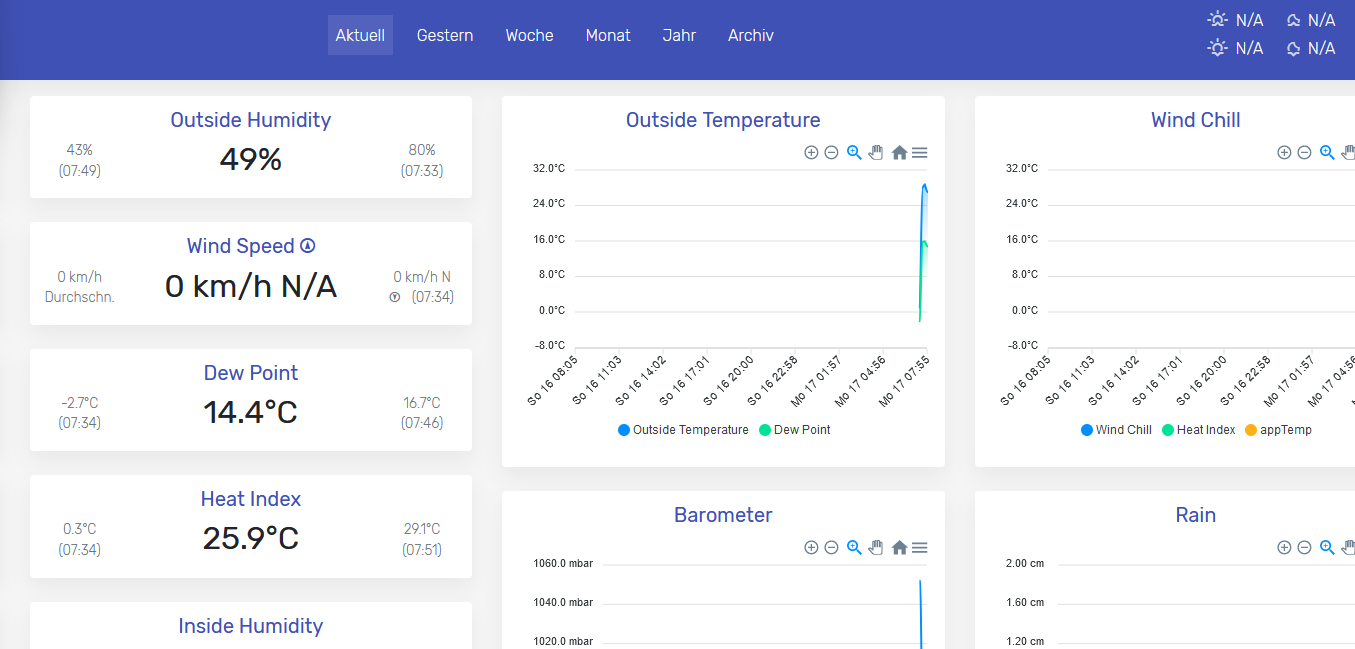
- Screenshot 2024-06-17 080854.png (85.21 KiB) 6607 mal betrachtet
grüße max
Re: Weewx 5.02 Wind wird in m/s angezeigt
Verfasst: 17 Jun 2024 08:20
von moppedhausi
Hallo Max,
hast Du in der weewx.conf auch auf de umgestellt und die Koordinaten korrekt hinterlegt?
Re: Weewx 5.02 Wind wird in m/s angezeigt
Verfasst: 17 Jun 2024 09:38
von max161243
Hallo, ja habe ich umgestellt, Koordinaten habe ich auch eingetragen , ändert leider nichts
# This section specifies what reports, using which skins, to generate.
[StdReport]
# Where the skins reside, relative to WEEWX_ROOT
SKIN_ROOT = skins
# Where the generated reports should go, relative to WEEWX_ROOT
HTML_ROOT = /var/www/html/weewx
# Uncomment and change to override logging for reports.
# log_success = True
# log_failure = True
# The database binding indicates which data should be used in reports.
data_binding = wx_binding
# Each of the following subsections defines a report that will be run.
# See the customizing guide to change the units, plot types and line
# colors, modify the fonts, display additional sensor data, and other
# customizations. Many of those changes can be made here by overriding
# parameters, or by modifying templates within the skin itself.
[[SeasonsReport]]
# The SeasonsReport uses the 'Seasons' skin, which contains the
# images, templates and plots for the report.
skin = neowx-material
enable = true
lang = de
[[SmartphoneReport]]
# The SmartphoneReport uses the 'Smartphone' skin, and the images and
# files are placed in a dedicated subdirectory.
skin = Smartphone
enable = false
HTML_ROOT = /var/www/html/weewx/smartphone
Die Labels sind in Englisch, der Rest in Deutsch .....
grüße max
Re: Weewx 5.02 Wind wird in m/s angezeigt
Verfasst: 17 Jun 2024 10:08
von max161243
Hallo,
anscheinend wird der neowx ohne lang Ordner ausgeliefert, ich habe jetzt den Ordner lang vom Seasons-Skin beim neowx reinkopiert, scheint zu funktionieren !
Re: Weewx 5.02 Wind wird in m/s angezeigt
Verfasst: 17 Jun 2024 10:52
von moppedhausi
Bei mir war der LANG Ordner dabei, so sollte es auch sein.
In der Weewx.conf gibt es noch eine Möglichkeit auf Deutsch umzustellen:
Code: Alles auswählen
# Options in the [[Defaults]] section below will apply to all reports.
# What follows are a few of the more popular options you may want to
# uncomment, then change.
[[Defaults]]
# Which language to use for all reports. Not all skins support all
# languages. You can override this for individual reports.
lang = de
# Which unit system to use for all reports. Choices are 'us', 'metric',
# or 'metricwx'. You can override this for individual reports.
unit_system = metric
Re: Weewx 5.02 Wind wird in m/s angezeigt
Verfasst: 17 Jun 2024 11:05
von max161243
Vielen Dank Wilfried,
Übersetzung scheint so zu passen, ich bin bis dahin eigentlich zufrieden bis auf die Telemetrie Werte , da sieht man nichts, N/A
An Sensoren habe ich : 1x DP80 , 1xDP40, 1x DP300 und eben das GW2000, Treiber: GW1000 von
https://github.com/gjr80/weewx-gw1000
grüße Max
Re: Weewx 5.02 Wind wird in m/s angezeigt
Verfasst: 17 Jun 2024 12:33
von moppedhausi
Hallo Max,
ich nehme den Interceptor Treiber, der von Werner Krenn erweitert wurde.
Schau Dir den mal an.
Re: Weewx 5.02 Wind wird in m/s angezeigt
Verfasst: 17 Jun 2024 15:41
von Werner
@Max
um die Telemetrie-Daten zu bekommen
sind diese Einträge notwendig (skin.conf von neowx-material
Code: Alles auswählen
[Extras]
[[Appearance]]
# The order of cards on telemetry page
# telemetry_order = rxCheckPercent, txBatteryStatus, windBatteryStatus, rainBatteryStatus, outTempBatteryStatus, inTempBatteryStatus, consBatteryVoltage, heatingVoltage, supplyVoltage, referenceVoltage, extraBatteryStatus1, extraBatteryStatus2, extraBatteryStatus3, extraBatteryStatus4, extraBatteryStatus5, extraBatteryStatus6, extraBatteryStatus7, extraBatteryStatus8
telemetry_order = rxCheckPercent, signal1, signal1_2, signal2, signal3, signal4, signal5, signal6, signal7, signal8, signalr, signalw, signala, txBatteryStatus, windBatteryStatus, rainBatteryStatus, outTempBatteryStatus, inTempBatteryStatus, consBatteryVoltage, heatingVoltage, supplyVoltage, referenceVoltage, extraBatteryStatus1, extraBatteryStatus2, extraBatteryStatus3, extraBatteryStatus4, extraBatteryStatus5, extraBatteryStatus6, extraBatteryStatus7, extraBatteryStatus8, soilMoistBatt1, soilMoistBatt2, soilMoistBatt3, soilMoistBatt4, soilMoistBatt5, soilMoistBatt6, soilMoistBatt7, soilMoistBatt8, soilTempBatt1, soilTempBatt2, soilTempBatt3, soilTempBatt4, soilTempBatt5, soilTempBatt6, soilTempBatt7, soilTempBatt8, leafTempBatt1, leafTempBatt2, leafTempBatt3, leafTempBatt4, leafTempBatt5, leafTempBatt6, leafTempBatt7, leafTempBatt8, leafWetBatt1, leafWetBatt2, leafWetBatt3, leafWetBatt4, leafWetBatt5, leafWetBatt6, leafWetBatt7, leafWetBatt8, ws1900batt, ws80_batt, ws90_batt, hailBatteryStatus, ws90cap_volt
Die "Signale1...8" müssen extra zugewiesen werden in der weewx.conf
hier als Beispiel meine Einträge dazu
Code: Alles auswählen
[StdCalibrate]
[[Corrections]]
# For each type, an arbitrary calibration expression can be given.
# It should be in the units defined in the StdConvert section.
# Example:
foo = foo + 0.2
radiation = luminosity / 126.7 if luminosity is not None else None
#luminosity = radiation * 126.7 #-> GW1000
#rxCheckPercent = ws80_sig * 25 if ws80_sig is not None else None
rxCheckPercent = ws90_sig * 25 if ws90_sig is not None else None
hail = p_rain if p_rain is not None else None
hailRate = p_rainrate if p_rainrate is not None else None
signal1 = ws80_sig * 25 if ws80_sig is not None else None
signal2 = wh31_ch1_sig * 25 if wh31_ch1_sig is not None else None
signal3 = wn34_ch1_sig * 25 if wn34_ch1_sig is not None else None
signal4 = wh40_sig * 25 if wh40_sig is not None else None
signal5 = wh45_sig * 25 if wh45_sig is not None else None
signal6 = wh57_sig * 25 if wh57_sig is not None else None
signal7 = wh51_ch1_sig * 25 if wh51_ch1_sig is not None else None
signal8 = wn35_ch1_sig * 25 if wn35_ch1_sig is not None else None
pb = heap if heap is not None else None
Für alle anderen Werte (z.B. ws80_batt), muss ein entsprechendes Datenfeild vorhanden sein, sonst kann man nur immer den Aktuellen Wert anzeigen, bekommt aber keinen graphischen Verlauf!